## ✔ Key could be verified via a test request## ℹ The provided key will be available for this R session## ℹ Add `STATCUBE_KEY_EXT = XXXX` to "~/.Renviron" to set the key
## persistently. Replace `XXXX` with your keyIn the following example, a table will be exported from STATcube into an R session. This process involves four steps
- create a table with the STATcube GUI (table view)
- download an “API request” for the table (format:
*.json). - send the
jsonfile to the API usingsc_table(). - convert the return value into a
data.frame
It is assumed that you already provided your API key as described in the API key article.
Create a table with the STATcube GUI
Use the graphical user interface of STATcube to create a table. Visit STATcube and select a database. This will open the table view where you can create a table. See the STATcube documentation for details.
Download an API request
Choose “Open Data API Query (.json)” in the download options. This will save a json file on your local file system.
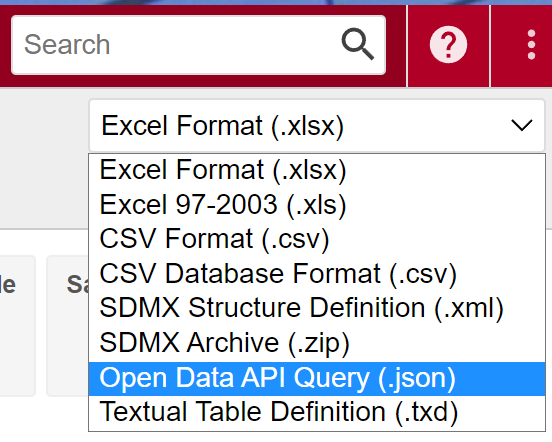
It might be the case that this download option is not listed as a download format. This means that the current user is not permitted to use the API.
Send the json to the API
Provide the path to the downloaded json file as a string in
sc_table().
This will send the json-request to the /table
endpoint of the API and return an object of class
sc_table. We will demonstrate this with an example json via
sc_example().
(json_path <- sc_example("population_timeseries.json"))
## [1] "~/R/3.6/STATcubeR/json_examples/population_timeseries.json"
my_table <- sc_table(json_path)Printing the object my_table will summarize the data
contained in the response.
my_table#> Population at the beginning of the quarter since 2002
#>
#> Database: debevstand (STATcube)
#> Measures: Number of persons
#> Fields: Quarter <90>, Age in single years <96> <7>, Sex <2> <3>, Commune
#> <2383> (Province-District) <10>
#>
#> Request: [2024-11-29 09:59:33]
#> STATcubeR: 1.0.0Convert the response into a data frame
The return value of sc_table() can be converted into a
data.frame with as.data.frame().
as.data.frame(my_table)# A STATcubeR tibble: 18,900 x 5
Quarter `Age in single years <96>` `Sex <2>` Commune <2383> (Province-Di…¹
<date> <fct> <fct> <fct>
1 2002-01-01 Up to 14 years old male Burgenland <AT11>
2 2002-01-01 Up to 14 years old male Carinthia <AT21>
3 2002-01-01 Up to 14 years old male Vienna <AT13>
4 2002-01-01 Up to 14 years old male Vorarlberg <AT34>
5 2002-01-01 Up to 14 years old male Tyrol <AT33>
6 2002-01-01 Up to 14 years old male Styria <AT22>
7 2002-01-01 Up to 14 years old male Salzburg <AT32>
8 2002-01-01 Up to 14 years old male Upper Austria <AT31>
9 2002-01-01 Up to 14 years old male Lower Austria <AT12>
10 2002-01-01 Up to 14 years old male Total
# ℹ 18,890 more rows
# ℹ abbreviated name: ¹`Commune <2383> (Province-District)`
# ℹ 1 more variable: `Number of persons` <dbl>This will produce a data.frame, which contains a column
for each classification field of the table. Furthermore, one column will
be present for each measure. In other words, the data uses a long
format. If you prefer to use codes rather than labels, use
my_table$data instead.
my_table$data# A STATcubeR tibble: 18,900 x 5
`C-A10-0` `C-BESC51-0` `C-BESC11-0` `C-C41-2` `F-ISIS-1`
<fct> <fct> <fct> <fct> <dbl>
1 A10-20021 BESN07-1 1 B00-1 21287
2 A10-20021 BESN07-1 1 B00-2 47230
3 A10-20021 BESN07-1 1 B00-9 117920
4 A10-20021 BESN07-1 1 B00-8 34798
5 A10-20021 BESN07-1 1 B00-7 62794
6 A10-20021 BESN07-1 1 B00-6 97538
7 A10-20021 BESN07-1 1 B00-5 46955
8 A10-20021 BESN07-1 1 B00-4 127316
9 A10-20021 BESN07-1 1 B00-3 133928
10 A10-20021 BESN07-1 1 SC_TOTAL 689766
# ℹ 18,890 more rowsExample datasets
This article used a dataset about the Austrian population via
sc_example().
STATcubeR
contains more example jsons to get started. The datasets can be listed
with sc_examples_list().
sc_example("accomodation.json") %>% sc_table()
sc_example("economic_atlas.json") %>% sc_table()
sc_example("foreign_trade.json") %>% sc_table()
sc_example("gross_regional_product.json") %>% sc_table()
sc_example("labor_force_survey.json") %>% sc_table(){r, eval = FALSE sc_example("agriculture_prices.json") %>% sc_table()
sc_example("economic_trend_monitor.json") %>% sc_table()Choosing the Language
The language which is used for labeling can be changed via the
language parameter of sc_table().
sc_example("accomodation.json") %>% sc_table("de")#> Nächtigungsstatistik ab 2000 nach Regionen und Saison
#>
#> Database: detouextregsai (STATcube)
#> Measures: Übernachtungen, Ankünfte
#> Fields: Saison/Tourismusmonat <300>, Herkunftsland <4>, Beherbergungsbetrieb
#> <4>
#>
#> Request: [2024-11-29 09:59:54]
#> STATcubeR: 1.0.0
sc_example("economic_atlas.json") %>% sc_table("de")#> 02 Eckdaten Bundesländer
#>
#> Database: dewatlas2 (STATcube)
#> Measures: Arbeitslosenquote - ILO, Erwerbstätigenquote (15-64 J.) - ILO,
#> Nächtigungen, Durchschnittliche Aufenthaltsdauer in Tagen,
#> Privathaushalte, Fläche (km²), Wohnbevölkerung im Jahresdurchschnitt,
#> Forschungsquote (in % des BIP), Erwerbstätige - ILO, Arbeitslose - ILO, …
#> (38 more)
#> Fields: Jahr (ab 1995) <27>, Bundesland <11>
#>
#> Request: [2024-11-29 10:00:01]
#> STATcubeR: 1.0.0
sc_example("foreign_trade.json") %>% sc_table("de")#> Außenhandel nach Gütern (CPA) und Wirtschaftszweig (NACE)
#>
#> Database: denatec06 (STATcube)
#> Measures: Import; Anzahl der Unternehmen, Import, Wert in Euro, Export;
#> Anzahl der Unternehmen, Export, Wert in Euro
#> Fields: Güter (CPA) <4>, Berichtsjahr <16>, Wirtschaftszweig (NACE) [teilw.
#> ABO] <4>
#>
#> Request: [2024-11-29 10:00:10]
#> STATcubeR: 1.0.0
sc_example("gross_regional_product.json") %>% sc_table("de")#> Bruttoregionalprodukt nach ESVG 1995, NUTS2+NUTS3 - abgeschlossene
#> Zeitreihe
#>
#> Database: devgrrgr004 (STATcube)
#> Measures: Bruttoregionalprodukt nominell in Mio.Euro, Bruttoregionalprodukt
#> je Einwohner, Bruttoregionalprodukt je Erwerbstätigem
#> Fields: NUTS-3 <11>, Zeit <13>
#>
#> Request: [2024-11-29 10:00:15]
#> STATcubeR: 1.0.0
sc_example("labor_force_survey.json") %>% sc_table("de")#> Mikrozensus-Arbeitskräfteerhebung Arbeitsstunden
#>
#> Database: deake005 (STATcube)
#> Measures: Durchschn. tatsächlich geleistete Arbeitsstunden pro Woche,
#> Durchschn. Normalarbeitsstunden pro Woche
#> Fields: Zeit <10>, Geschlecht <3>, Höchste abgeschlossene Schulbildung -
#> nationale Gliederung <6>, Bundesland (NUTS 2-Einheit) <10>
#>
#> Request: [2024-11-29 10:00:28]
#> STATcubeR: 1.0.0
sc_example("agriculture_prices.json") %>% sc_table("de")#> LGR01_Landwirtschaftliche Gesamtrechnung zu laufenden Preisen in
#> Millionen Euro
#>
#> Database: delgr001 (STATcube)
#> Measures: Werte (für Positionen der Produktion sowie Wertschöpfung: Werte zu
#> Herstellungspreisen), Gütersteuern (für Positionen der Produktion), Werte
#> zu Erzeugerpreisen (für Positionen der Produktion), Gütersubventionen (für
#> Positionen der Produktion)
#> Fields: Jahr <30>, Position <6>
#>
#> Request: [2024-11-29 10:00:35]
#> STATcubeR: 1.0.0
sc_example("economic_trend_monitor.json") %>% sc_table("de")#> Konjunkturmonitor
#>
#> Database: dekonjunkturmonitor (STATcube)
#> Measures: Produktionsindex Industrie (at; 2021=100), Technische
#> Gesamtproduktion Industrie in Tsd. € (KJE), Umsatzindex Industrie
#> (2021=100), Umsatz Industrie inTsd.€ (KJE), Auftragseingangsindex
#> Industrie (2021=100), Beschäftigtenindex Industrie (2021=100),
#> Beschäftigte Industrie gesamt (KJE), Produktivitätsindex Industrie je
#> unselbständig Beschäftigtem (2021=100), Produktivitätsindex Industrie je
#> geleisteter Arbeitsstunde (2021=100), Erzeugerpreisindex für den
#> Produzierenden Bereich (2021=100; NACE B-E), … (53 more)
#> Fields: Berichtszeitraum <191>, Wertangabe <2>
#>
#> Request: [2024-11-29 10:00:41]
#> STATcubeR: 1.0.0Further reading
- The functionality of the returned object are explained in the STATcubeR data article.
-
sc_tabulate()provides a more flexible way of turning STATcube tables intodata.frames. See the tabulation article for more details. - The saved tables article shows an alternative way of importing tables.
- If you are interested in other API endpoints, see the schema article or the other API endpoints article
